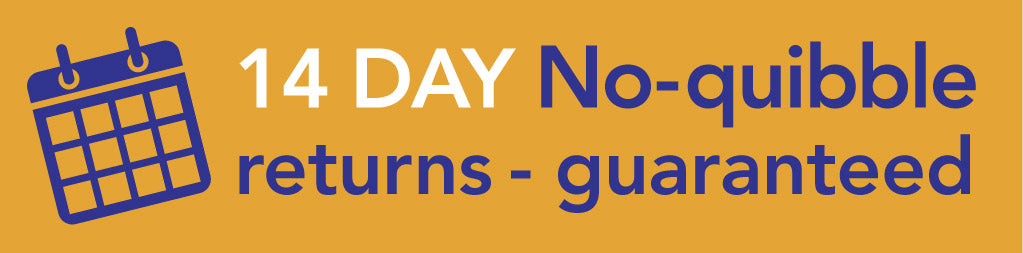TrueCall Secure - blocking unwanted calls
£149.99
In our view
Our view : The TrueCall Call Blocker is a more sophisticated device with a higher price tag. It works by screening your calls, effectively acting as a receptionist, connecting the calls you want and blocking those you don’t. The unit keeps a list of ‘friends and family’ numbers and puts them straight through if they call. But if the caller isn’t on the list then it asks them to say their name – if they do so (apparently most nuisance callers hang up) your phone will ring, the unit will announce who’s on the line and you can decide if you want to speak to them. The phone has a number of blocking options and includes voicemail for calls you don’t want to take. You can manage your options online and see the calls you’ve blocked, although this optional service costs £20/year after the first 12 months.